Map Editor

Shortcuts Keys
0-9 keys - Change the Layer. F - Flip Selected Object. Space - Rotate Selected Object 90 degrees. Arrow Keys - Move Selected Object. Shift + Arrow Keys - Tile Selected Object.Shift + Click - Continue adding object.
Toolbar
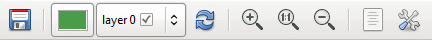
- Save
- Background Colour
- Current Layer (Also changeable with 0-9 keys)
- Current Layer Display Toggle
- Zoom In
- Zoom Original
- Zoom Out
- Show/Hide Grid
- Map Options
Display Object Sidebar
Display Object groups ( include Sprite sheets ) can be change by using the combo box.
Display Object can be selected by double clicking or by pressing enter.
Map Options
TODO Insert Image
Map Options dialog window can be use to change the dimension of the map, and if the map acts as a canvas.
Runtime Options
Each game can have it own set of Runtime Options.
Comming Soon