Congratulation, you're on the way to creating your own game.
Getting Around The Editor
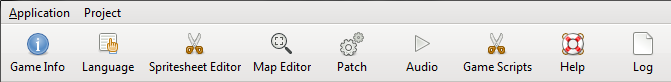
All the major components in Alchera can be access by this toolbar. The Project menu gives you links to Play (Ctrl-p), Save and Compile the Game, you can also Import and Export project content.
Game Creation Tutorials
Game Info & Settings
These this were you can change the features of the engine for suit your game.
Language Editor
Language Editor manages the Game's dialog text and code strings and the language translations.
Initial, you will have the 'lang\en.txt' and 'dialog\en.txt' loaded and these will act as the base for other languages as well.
If you wish to support more that language in your game, use the settings 'language.available' and set it to a list of the languages separated by a |. example: en|de|fr
Sprite Sheets Editor
Spritesheets are collection of sprites on a image file, which allows for easy management and editing via 3rd party project.
The Editor allows for creation and modifying of sprites and animations.
Map Editor
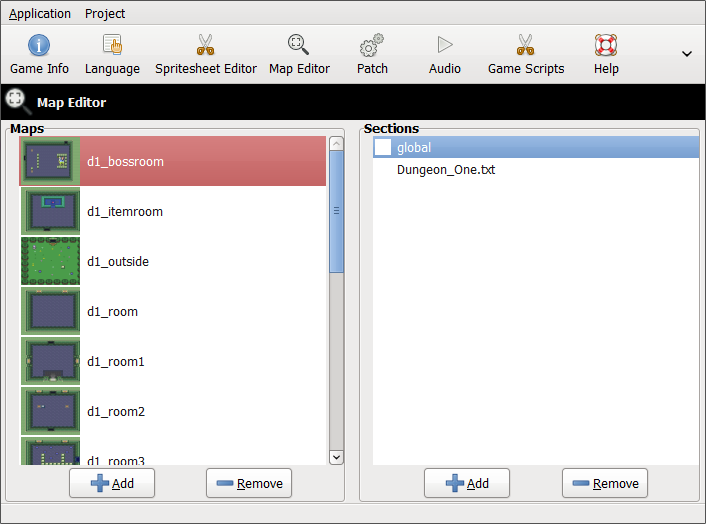
Map Editor page has two lists, Map Files and Map Section.
Map Section a group of maps, which allow automatic movement between maps.
More on Map Section component More on Map Editing component
Audio
Manage you game's Sound Effects and Music.
Game Scripts
Game Scripts, also known as Entities, controls how objects are handle in the game.
Comming Soon